Disk Care - Clean & Create Free Space on your Drive 1.5.1
Device: Mac OS
Category: Utilities
Price: $19.99 -> $.99, Version: 1.5.1 (iTunes)
 Description:
Description:LAST CHANCE AT A SPECIAL PRICE!!! $19.99!!!
This 5-star app has saved thousands of people space on their drive - The reviews are in and they are unanimously positive!
"Within a minute I had found an additional 31.34 GB to delete."
- Engadget - Steve Sande
"Featuring a clean, minimalistic interface that looks like it was created by Apple’s own design team, Disk Care is incredibly easy to use. It’s also very powerful."
- AppAdvice - Bryan Wolfe
"Disk Care is just about cleaning up space on your hard drive and it does so as simply as possible."
- LifeHacker - Thorin Klosowski
Most powerful and beautiful disk space saving app on the Mac app store. Time to find you much needed space on your drive.
Clean & create gigabytes of unneeded and unwanted files on your drive in a few clicks.
- Disk Care optimizes the following folders:
• Cache
• App Logs
• Old iOS
• Downloads
• Mail Downloads
• Browser Data
• Trash
- In addition, in one click, view Large Files over 100 MB organized by largest to smallest.
• Built-in theater to view file selected
• Add any large files to clear space
- Exclude items or folders
• To make sure you never delete an item or a folder, in Preferences, add excluded items.
• Excluded items will not be listed in the Large Files view.
• Excluded items will not be deleted if they are in a folder listed above.
- New OS X inspired interface - incredibly simple and powerful.
• Optimized for retina display
- Tutorial and warning before cleaning your drive
• Don't be scared, we guide you through everything that's happening and warn you before cleaning your drive. You can opt out of viewing the tutorial but not the warning before cleaning your drive.
Note: Please, please, please backup your drive just incase you accidentally remove files you wish you didn't. There is no way to undo once you clean your drive.
What's New
• We heard you loud and clear! New icon - hope this one is a lot better looking in your dock!
• Name change - Disk App is now "Disk Care"
• Please, if you'd like, subscribe to our email list to get updates and news on new apps and upcoming discounts. We will not spam your inbox.
• El Capitan ready
Disk Care - Clean & Create Free Space on your Drive
 Description:
Description: Description:
Description: Description:
Description: Description:
Description: Description:
Description: Description:
Description: Description:
Description: Description:
Description: Description:
Description: Description:
Description: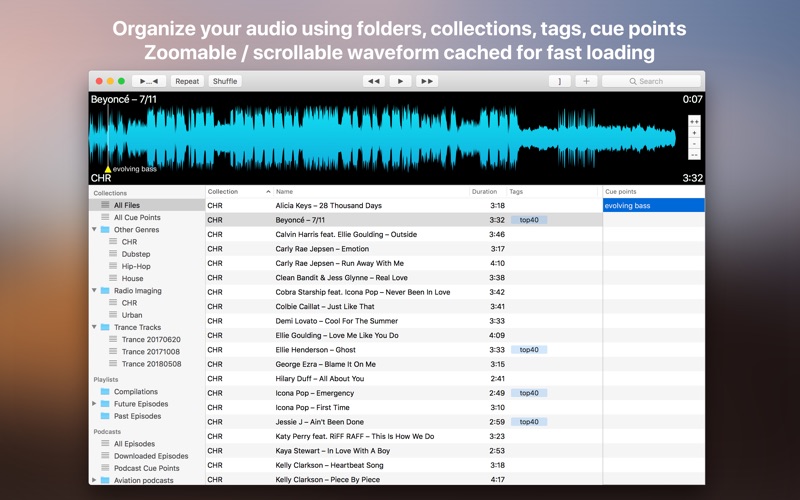 Description:
Description: Description:
Description: Description:
Description: Description:
Description: Description:
Description: Description:
Description: Description:
Description:







