![]()
Live Home 3D 3.0.1
Device: Mac OS
Category: Graphics & Design
Price: $19.99,
Version: 3.0 -> 3.0.1 (
iTunes)
![]() Description:
Description:
Launch special price - 30% OFF until November 1, 2016
[Regular Price 29.99 USD]
Live Home 3D is the most intuitive and feature packed home design app, a successor of Live Interior 3D. It doesn't matter whether you're a homeowner who is planning some upcoming home improvements or a professional designer trying to bridge the gap between ideas and visualization. Live Home 3D can help you.
General
● Create detailed 2D floor plans.
● Beautiful real-time 3D rendering.
● Build up to two stories with a loft.
● A collection of in-depth video tutorials.
● Built-in Help Assistant and free, quick tech support service.
● Project Gallery with house projects and sample rooms.
● Native Support for Live Interior 3D Projects.
Floor Plan Tools
● Draw complete rooms using Room tool.
● Use Arc and Straight Wall tools for drawing walls.
● ‘Auto outline’ vector-based 2D representation for furniture.
● View real-time measurements for walls, ceilings, and floors when drawing in 2D Plan view.
● Select the necessary measurement units (inches, feet, meters, etc).
● Use smart Dimension tool to set the distance between underlying objects or walls.
● Precise positioning thanks to smart guides and object snapping.
Real-Time 3D Environment
● Adjust the lighting, add and move objects, apply materials, and more right in 3D.
● All changes, made in 3D or 2D, are rendered in 3D in real time.
● Walk through your 3D interior.
● Set multiple cameras to see the house from different point of views.
● Achieve natural lighting by setting up true Geo position, daytime and overcast.
● Adjust light fixtures throughout your project to get realistic lighting scene.
● Create corner windows and complex openings using the program advanced technology.
● Level of details tool allows to optimize 3D object and speed up the project.
● Professional Shadow Map technique makes shadows look soft and natural.
3D Models and Materials
● 1,500+ furniture and other models.
● Import models seamlessly from Trimble 3D Warehouse™ (previously Google 3D Warehouse™).
● 2,100+ supplied materials.
● Drag and drop any image from the Finder to apply it to any surface as custom material.
● Set the exact size of a material tile to know how much of the material is needed for your house renovation project.
● Import objects in SketchUp, COLLADA, KMZ or 3DS formats by simply dragging and dropping them into your project.
Roofs and Dormers
● Roof Assistant with 12 customizable roof templates.
● Add custom segments to fully customize your roof.
● 16 customizable dormers.
Export and Share the Result
● Share the result to Facebook, Twitter or YouTube.
● Export 3D views to JPEG, TIFF, PNG, and BMP (up to 1024 x 768).
● Share 360° Panorama JPEG images (up to 512 x 512) to Facebook.
● Render a realistic video walkthrough (up to 960 x 540).
● Quickly send a copy of your project via Mail, Messages or AirDrop.
● Export to COLLADA, Trimble SketchUp™, VRML Version 2.0 or X3D format.
● iCloud support.
Upgrade to Pro with In-App Purchase to get more
● Unlimited floor levels.
● Elevation view.
● Custom shaped roofs.
● Polygonal-based Block tool for drawing balconies, porches, and more.
● Export to 3DS format.
● FOV (field of view) and parallel camera projection.
● Export quality extended to Ultra HD for movies and 360° Panoramas, and to Hi-res (16000x16000) for still shots.
● Edit furniture in SketchUp.
● Advanced material editor.
● Light editor helps to add a light source to an imported objects.
What's New● Fixes an issue that could cause the program crashing when changing Shadow Maps default settings.
● Fixes an issue that could cause the program crashing when closing a project while another project was still open and Shadow Maps mode was in use.
● Fixes a rare issue with doors, windows or openings disappearing when moved below the floor level.
● Fixes some issues with video tutorials sound.
● Other minor bug fixes and stability improvements.
Live Home 3D
 Description:
Description: Description:
Description: Description:
Description: Description:
Description: Description:
Description: Description:
Description: Description:
Description: Description:
Description: Description:
Description: Description:
Description: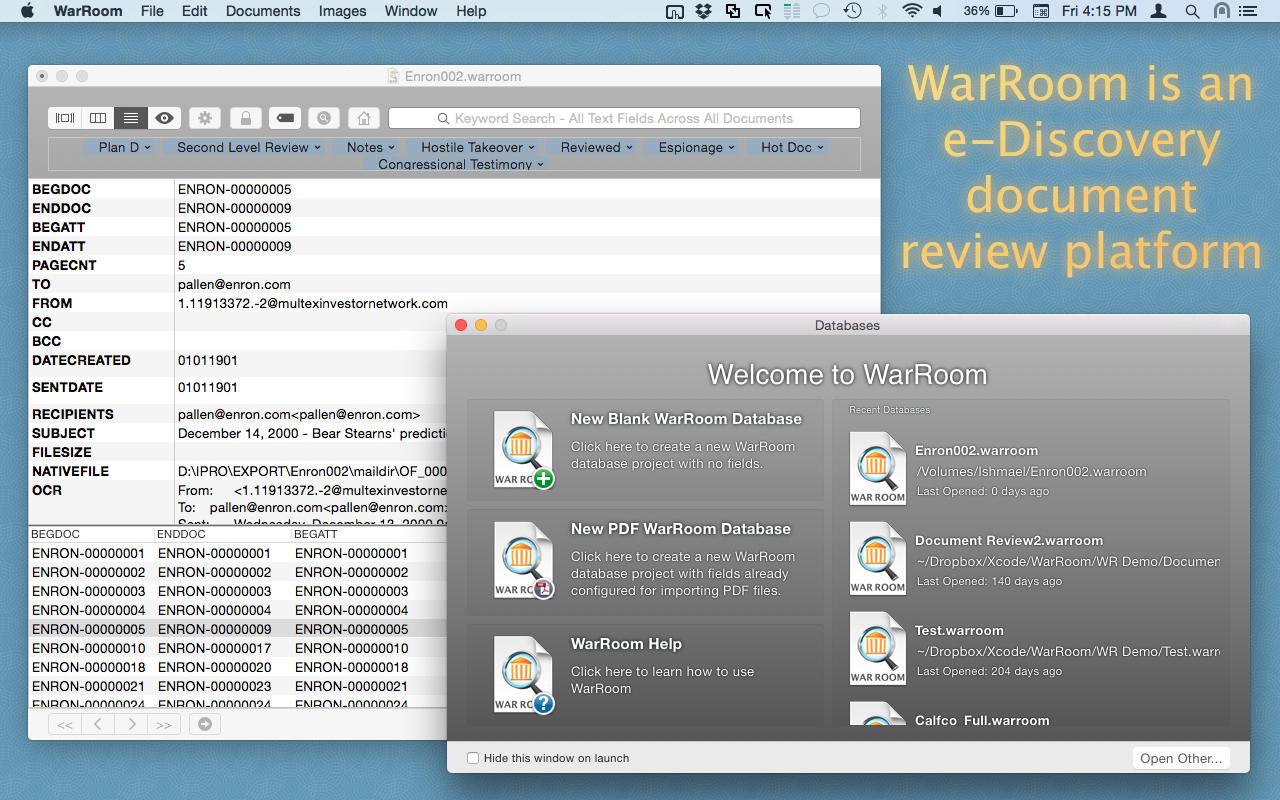 Description:
Description: Description:
Description: Description:
Description: Description:
Description: Description:
Description: Description:
Description: Description:
Description: Description:
Description: Description:
Description: Description:
Description:







